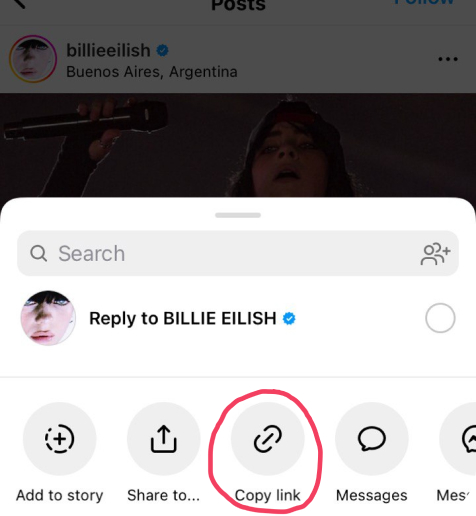As you know, the social network Instagram focuses on media content. Users in this social network every day publish millions of photos and video clips on completely different topics and in different formats. Our service "Instagram video downloader" helps you conveniently and free download videos from Instagram of any public profile.
For example, many users like to post the highlights of their lives in a story. A story is a short video that disappears after 24 hours. The most popular and successful videos from stories are usually moved to the reels or highlights section by their authors. To anonymously download Instagram video you like to your device, you'll just need to copy the link in the IG application and paste it into the search box on our site. Then you only need to choose the appropriate quality and the video is saved on your phone, computer or tablet.
Why do I need an Instagram video downloader?
There can be many reasons to download Instagram videos. Here are just a small fraction:
- The video can show an original tip about the house, which is very relevant to you at the moment. By saving the video from Instagram on your phone, you can refresh your memory at any time, and directly use the advice, even when the story has already disappeared from your feed.
- In your travel account you may come across some very beautiful locations for a photo shoot in your city. Download a selection of such clips to your device, and all you need to do is to build a route around them.
- Fitness clubs often post in posts or stories in video format instructions on how to properly perform a particular exercise. Save the workout videos on your phone and watch them the moment you start exercising in the gym.
- In your feed you came across a video of your idol with a new and enchanting hairstyle. You wanted to make an appointment at the beauty salon and ask your hairdresser to repeat this hairstyle. If you managed to sign up only the next day, the story can already disappear, then our service of downloading Instagram videos comes to your aid. In order for your hairstylist to make your hair look as similar as possible, you will need to periodically review the saved video. When downloading, you should opt for maximum quality.
- On any clothing brand's reels account, dozens of new looks from the new collection have been posted. After watching all the videos, you are likely to choose a couple of your favorite ones and go to the nearest store of the brand. The consultant, after watching the saved on your iPhone videos with bows, will immediately understand what you're asking about and will pick up things to your size.
In what format do I download videos from my Instagram account?
The standard video quality on Instagram is 1080p. However, in order to view videos faster on mobile devices, the developers of the social network Instagram have provided for automatic conversion of downloaded video clips to a lower quality, i.e. 720p and 480p. On desktop computers, most often the monitors are widescreen, so to view videos downloaded from Instagram without visible artifacts, you should choose the maximum quality of 1080p when downloading. In addition, most desktops are connected to fiber optics and have no problems with the speed of downloading data from the Internet. Laptops usually have a much smaller screen, so 720p quality will be optimal. For phones, 480p is the standard.
All videos uploaded to Instagram are converted to the mp4 format, which is currently considered one of the most optimal formats based on the size/quality ratio. Another advantage of the mp4 format is that it is supported by all operating systems. Videos play without errors both on mobile operating systems, such as iOS and Android, and on desktop versions, such as Windows, Mac, and Linux.
Our Instagram Video Downloader service works in all browsers, for example Google Chrome, Safari, Opera, Mozilla Firefox, Microsoft Edge. Therefore, you can use the service from absolutely any device.